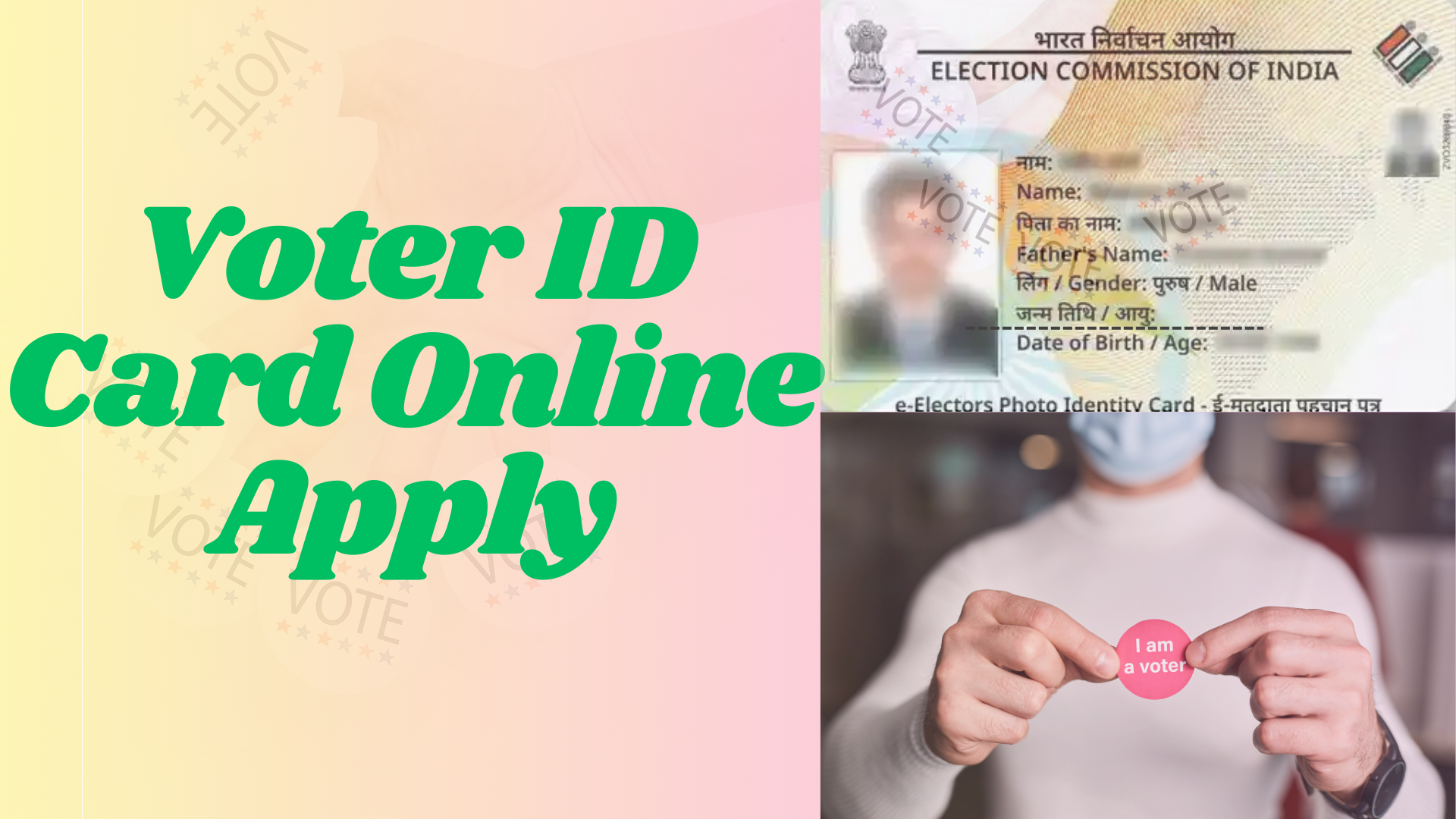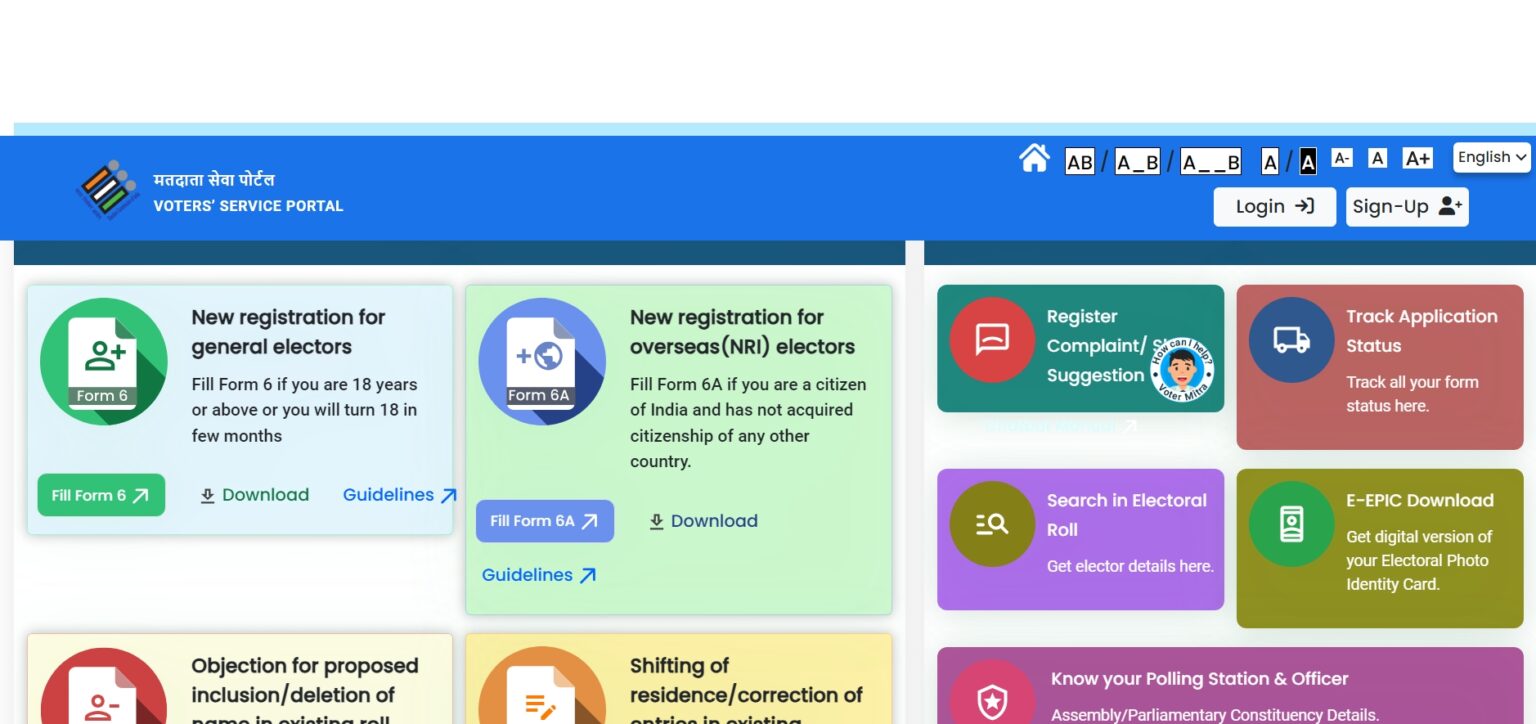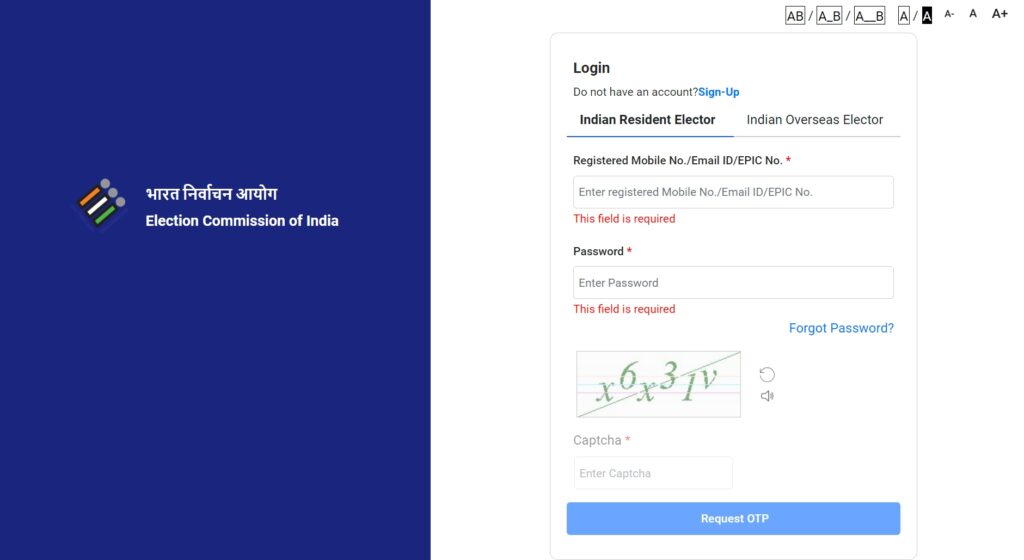Voter ID Card Online Apply: The voter identification card, also known as EPIC (Electors Photo Identity Card), is a photo identification document issued by the Election Commission of India to grant citizens the right to vote. Additionally, it serves as a valid proof of identity for citizens across the country.
You can take advantage of the online citizen services provided by the Election Commission of India. You can apply here for various services offered by the Commission, such as registering your name in the voter list, registering as an overseas Indian in the voter list, making corrections in the voter list, and changing entries in the voter list, etc. If you wish to register here, you will need to provide your mobile number and email information. Registered individuals can log in here to file their complaints. Contact details of the Commission’s officials are also available here.
When you Voter ID card online apply, the application process is streamlined. Instead of the lengthy process of applying in person, you can have your voter ID within a month.
Eligibility Criteria for Voter ID
Voter ID is only issued to those who meet the following criteria: must be an Indian citizen, the participant should be at least 18 years old, and a permanent address is required.
Required Document for Voter ID Card Online Apply
Document for Age Proof
- 10th Class Marksheet
- Birth Certificate
- PAN Card
- Driving Licence
- Aadhaar Card
- Passport
Document for Address Proof
- Ration Card
- Rent Agreement
- Water, Electric, Gas Bill
- Bank Account Passbook
- Passport
- Driving Licence
Steps to Voter ID Card Online Apply
Registration process
Step 1. Click on the official website of the Election Commission of India to apply for a voter ID card: https://voters.eci.gov.in
Registration process
Step 2. Click on the option Fill Form 6 for new registration.
Step 3. Register by clicking on the sign-up option.
Step 4. Enter mobile number and email ID.
Step 5. Enter the captcha code and click on the Continue option.
Step 6. Verify the OTP and create a new password.
Login Process
Step 1. Enter mobile number and password.
Step 2. Enter the captcha code and click on the Request OTP option.
Step 3. Enter the OTP and click on the Verify & Login option.
Apply Process
Once again, click on the option for Fill Form 6.
A: Select State, District and AC
- Select the name of the state.
- Choose the name of your district.
- Choose the name of the assembly.
B: Personal Detail
- Enter your full name.
- Your name will automatically appear in your regional language.
- Upload your latest photo. [Max size 2 MB JPG/JPEG]
C: Relatives Detail
- Select your relatives.
- Enter the full name of the relatives.
- The name of the relatives will automatically appear in the regional language.
D: Contact Detail
- Enter the mobile number and click on the Send OTP option.
- Verify the mobile number by entering the OTP.
- Enter the e-mail ID.
E: Aadhar Card Detail
- Select the option for the Aadhaar card.
- Enter the twelve-digit Aadhaar number.
F: Gender
- Select gender (Male/Female/Transgender)
G: Date of Birth Detail
- Select your date of birth by clicking on the calendar.
- Upload any one self-attested document to prove your date of birth.
H: Address Detail
- Enter house number/building name/village/locality name.
- Enter the post office name and pin code.
- Enter the tehsil name.
- Select district name.
- Upload any one address proof document to verify the address.
I: Disability Detail
- It will be filled only by persons with disabilities.
J: Family Member Detail
- Fill in the name of the family member whose voter ID card has already been made in this column.
- Enter the member’s name.
- Relationship of the family member.
- Enter their EPIC number.
K: Declaration
- Enter the name of the village.
- Select the name of the state and district.
- You need to choose the duration of residence at the birthplace.
- Enter the name of your city in place of Place.
L: Captcha
- Enter the captcha code and click on the Preview & Submit option.
How to Track Voter ID Application Status
You can log in to the page using your mobile number and password at the given link: https://voters.eci.gov.in/login.
- Click on the option Track Application Status.
- Enter your reference number.
- Select the state and click on the Submit option.
How to Download Digital Voter ID (e-EPIC Card)
6. FAQs
- You can log in to the page using your mobile number and password at the given link: https://voters.eci.gov.in/login.
- Click on the option to download E-EPIC.
- Here you can download the voter card using the EPIC number or reference number.
- Enter the E-EPIC or reference number.
- Select the state and click on the search option.
- Click on the option to send OTP for authentication.
- Enter the OTP and click on the verify option.
- Click on the option to download e-EPIC.
Also Reads: How to download pan card copy
6. FAQs
What services can candidates get on the official voter service website?
Candidates can easily apply for voter ID through the online medium on the official website of Voter Service. You can also check the status of your application.
Which is the official website of the National Voters’ Service Portal?
The official website of the National Voters’ Service Portal is www.nvsp.in.
Who is the operator of Voter ID?
The Election Commission of India has the right to operate the voter ID.
What is the helpline number for voter service?
If you want to know the status of your application. So you can also do it through a toll-free number, which is as follows: 1800111950
When can candidates apply for their voter ID?
The candidate should be at least 18 years old to get his voter ID. Only then can they apply for a voter ID.